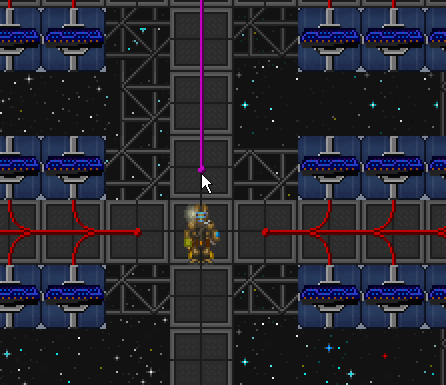Guide to Constructions: различия между версиями
Dnivji (обсуждение | вклад) (Перевел основное до конструкций, скоро примусь за них) |
Dnivji (обсуждение | вклад) (Перевод) |
||
| Строка 393: | Строка 393: | ||
|} | |} | ||
| − | === Walls === | + | === Walls/Стены === |
| − | ==== Normal Wall ==== | + | ==== Normal Wall/Обычные стены ==== |
{{anchor|Wall}} | {{anchor|Wall}} | ||
| − | + | Самая обычная стена, используемая на станции. Ее легко построить и разобрать, но она не так прочна, как укрепленная. Стена может быть сделана из разных материалов (из металла, плазмы, урана, алмазов, но чаще всего это металл). В ней также можно проделать потайную дверь. | |
| − | |||
| − | |||
| − | |||
{| class="wikitable" border="1" cellspacing="0" style="width:80%; background-color:#FFFFFF;" | {| class="wikitable" border="1" cellspacing="0" style="width:80%; background-color:#FFFFFF;" | ||
| Строка 409: | Строка 406: | ||
|[[File:Metal.png|Metal]]x4 | |[[File:Metal.png|Metal]]x4 | ||
|style="vertical-align: top; padding: 10px;"| | |style="vertical-align: top; padding: 10px;"| | ||
| − | # | + | # Встаньте там, где хотите построить стену. |
| − | # | + | # Нажмите <font color='gray'>'''металл'''</font> в вашей руке и выберите пункт 'Build wall girders' в открывшемся меню постройки. |
| − | + | # Покройте основание стены металлом или каким-нибудь другим материалом. | |
| − | # | ||
|- | |- | ||
!colspan="3" style="background-color:#FFDD66"|How to deconstruct | !colspan="3" style="background-color:#FFDD66"|How to deconstruct | ||
| Строка 418: | Строка 414: | ||
!colspan="1" style='background-color:#FFDD66; width:20%'|Tools | !colspan="1" style='background-color:#FFDD66; width:20%'|Tools | ||
|rowspan="2" colspan="3"| | |rowspan="2" colspan="3"| | ||
| − | # | + | # Сваркой снимите обшивку. |
| − | # | + | # Гаечным ключом разберите основание стены или с помощью лома перетащите его в другое место. |
| − | |||
| − | |||
| − | |||
|- | |- | ||
|colspan="1" style="text-align: center;"| | |colspan="1" style="text-align: center;"| | ||
| Строка 428: | Строка 421: | ||
|} | |} | ||
| − | ==== Reinforced Wall ==== | + | ==== Reinforced Wall/Укрепленная стена ==== |
{{anchor|Rwall}}{{anchor|Reinforced Wall}} | {{anchor|Rwall}}{{anchor|Reinforced Wall}} | ||
| − | + | Укрепленные стены используются для важных и опасных отсеков. Их также легко построить, но весьма трудно разобрать. | |
| − | + | ||
{| class="wikitable" border="1" cellspacing="0" style="width:80%; background-color:#FFFFFF;" | {| class="wikitable" border="1" cellspacing="0" style="width:80%; background-color:#FFFFFF;" | ||
| Строка 440: | Строка 433: | ||
|[[File:Metal.png|Metal]]x2 [[File:Metal_r.png|Plasteel]]x2 | |[[File:Metal.png|Metal]]x2 [[File:Metal_r.png|Plasteel]]x2 | ||
|style="vertical-align: top; padding: 10px;"| | |style="vertical-align: top; padding: 10px;"| | ||
| − | # | + | # Встаньте там, где хотите построить стену. |
| − | # | + | # Нажмите <font color='gray'>'''металл'''</font> в вашей руке и выберите пункт 'Build wall girders' в открывшемся меню постройки. |
| − | + | # Используйте <font color='gray'>'''plasteel'''</font> на основание стены что бы укрепить основание. | |
| − | # | + | # Еще раз используйте <font color='gray'>'''plasteel'''</font> на укрепленное основание что бы завершить постройку. |
| − | # | ||
|- | |- | ||
!colspan="3" style="background-color:#FFDD66"|How to deconstruct | !colspan="3" style="background-color:#FFDD66"|How to deconstruct | ||
Версия от 21:14, 10 апреля 2015
Базовые инструменты
Для сборки или демонтажа любой конструкции вам понадобиться набор инструментов.
Их вы можете найти в синей коробке с инструментами  на станции. Также их можно сделать в Autolathe или достать из раздатчика в ассистентской. Ну, и в конце концов, мне вас что ли учить, где найти инструменты?
на станции. Также их можно сделать в Autolathe или достать из раздатчика в ассистентской. Ну, и в конце концов, мне вас что ли учить, где найти инструменты?
|
|
|
|
|
Материалы
Ну и естественно, что бы что-то построить, вам нужны будут материалы.
Metal/Металл
|
Glass and Reinforced Glass/Стекло и укрепленное стекло
|
Plasteel (Reinforced Metal)/Укрепленный металл
{{Item |bgcolor1 = #FFEE88 |bgcolor2 = #FFDD66 |name = Reinforced Metal/Укрепленный металл |image = Metal_r.png |foundin = В инженерном отсеке, хранилище инструментов, E.V.A., грузовом отсеке. |usedfor = Укрепленные стены, экзоскелеты, ядро AI. |strategy = Нажмите на укрепленный металл, держа его в активной руке. |description = List of things you can make having plasteel in your hand and activating it:
- [[#AI Core|Ядро AI] (4 metal)
- [[Reinforced walls|Укрепить, отремонтировать и закончить стену.]
How to produce Plasteel:
Smelt a combination of iron ore and plasma ore at the Mining furnace. }}
Rods/Металлические прутья
{{Item |bgcolor1 = #FFEE88 |bgcolor2 = #FFDD66 |name = Rods/Металлические прутья |image = rods.png |foundin = В инженерном отсеке, хранилище инструментов, E.V.A., грузовом отсеке. |usedfor = Создание решеток и укрепление разнообразных объектов. |strategy = Нажмите на прутья, держа их в активной руке. |description = Список того, что вы можете сделать с прутьями:
- Решетку (если нажмете на прутья, держа их в руке.).
- Решетчатую основу (Основа для пола, нажмите на тайл космоса, держа в руке прутья).
- Укрепить [[#Reinforced Table|стол].
- Reinforcing plating (by clicking on the plating).
- Укрепить стекло до состояния укрепленного стекла (Держа прутья в активной руке, нажмите на пачку стекла).
- Можно сварить прутья в лист металла, если использовать на них сварку.
How to produce Rods:
Use metal and click "2x metal rods" (makes two sets of rods) }}
Floor Tiles/Напольное покрытие
|
Planks/Доски
|
Конструкции
Lattice
The basic base for all types of construction, this is placed directly in space.
 Lattice |
Requires to build | How to build | |
|---|---|---|---|
|
Use the rod on an empty space tile. | |||
| How to deconstruct | |||
| Tools |
Use a welder to cut the lattice into one rod. | ||
Catwalk
- Just like a lattice, except you can place wires on it.
Plating
- The basic floor which you put things like wires and pipes upon. 'All' floors and walls are built on top of this.
Steel Floor
- This is the basic "nice" floor, this floor should be considered used in all public areas, hence why there's none of these in maintenance tunnels.
Wood Floor
- This is a fancy floor, used in the library and similar places.

Wood FloorRequires to build How to build  x1
x1
Use a wood tile on plating. Wood tiles can be made of planks of wood.
How to deconstruct Tools Detach the tile with a screwdriver.
Alternately:
Destroy it with a crowbar. This will not give you a wood tile back.
Reinforced Floor
- This is a reinforced floor, used in science and similar areas for better protection against fire or explosions.
Reinforced Floor
Reinforced FloorRequires to build How to build  x2
x2
Use rods on a plating.
How to deconstruct Tools Use a wrench to dismantle it to two rods.
Carpeted Floor
- This is a carpeted floor, used to make your office look fancy.
Carpeted Floor
Carpeted FloorRequires to build How to build Carpetx1 Use a carpet floor on a plating.
How to deconstruct Tools Use a crowbar to pick up the carpet tile.
Light Floor
- A fancy, more futuristic floor that lights up its surroundings.
Walls/Стены
Normal Wall/Обычные стены
Самая обычная стена, используемая на станции. Ее легко построить и разобрать, но она не так прочна, как укрепленная. Стена может быть сделана из разных материалов (из металла, плазмы, урана, алмазов, но чаще всего это металл). В ней также можно проделать потайную дверь.
Reinforced Wall/Укрепленная стена
Укрепленные стены используются для важных и опасных отсеков. Их также легко построить, но весьма трудно разобрать.
Normal/Reinforced Hidden Door
Also known as "Fake Walls" or "Hidden Walls". With a little imagination, hidden doors can be used in many marvelous tactics, varying from ambushes to passages into your very own secret hideaway room.
- Click to open.
- An almost undetectable escape route.
- Not airtight, leaks gases through.
- Otherwise, same as a regular wall.
Normal/Reinforced Windows
Windows are aesthetically quite pleasing because they are almost invisible. You can build two types of windows:
- Full: A see-through wall. Usually only used if you don't have enough for 2-4 one-directionals or the metal for a wall.
- One Direction: Stops movement only from the way it faces.
Wall Mountings
APC
Info about Area Power Controllers can be found here.
If broken, you will have to deconstruct then construct the APC. An entire set of fresh parts will be needed.
 APC |
Requires to build | How to build | |
|---|---|---|---|
| |||
| How to deconstruct | |||
| Tools |
| ||
Air Alarm
Info about Air Alarms can be found here.
| Air Alarm Air Alarm |
Requires to build | How to build | |
|---|---|---|---|
| |||
| How to deconstruct | |||
| Tools |
| ||
Fire Alarm
Info about Fire Alarms can be found here.
| Fire Alarm Fire Alarm |
Requires to build | How to build | |
|---|---|---|---|
| |||
| How to deconstruct | |||
| Tools |
| ||
Security Camera
Electric eyes of the AI or for camera monitors to look through.
Camera upgrades:
- Solid Plasma for EMP-proofing.
- Analyzer for X-ray.
- Proximity Sensor for motion alarm.
See here how to hack a Security Camera.
Light Fixture
Provides light for the people. Bulb fixture is much dimmer than the tube-one.
| Light Fixture Light Fixture |
Requires to build | How to build | |
|---|---|---|---|
Light Tubex1 or Light Bulbx1 |
| ||
| How to deconstruct | |||
| Tools |
| ||
Other
Grille
Grilles are usually used in combination with directional windows. They allow gases and energy rounds to pass through them, but stop other objects. They can also be electrified for high security areas by building them on top of a live power wire.
- Keeping people in or out.
- Securing an area with electrified grilles.
Barricade
The poor man's barrier, not nearly as strong or cool looking. Useful for:
- Keeping people in or out, for a short while.
Windoor (Window-door)
Like a door, but more minimalistic.
Airlock
This is an airlock - it locks air. Everyone just calls them doors, although they are not actual doors. If you want to hack an airlock, see here.
 Airlock |
Requires to build | How to build | |
|---|---|---|---|
OPTIONAL: |
| ||
| How to deconstruct | |||
| Tools |
Can be done to an emagged airlock, but you will not get the electronics back, as it will be broken.
(Doorbolts must be up for this to work!)
| ||
Turret
To ensure no one trespasses an area. Its options are (first option is the default setting):
- Status: On/Off - wether the turret's power is on or off.
- Behaviour control are locked/unlocked - can be unlocked with a Security level ID.
- Check for Weapon Authorization: No/Yes - neutralizes people who have a weapon out but are not Heads or Security staff.
- Check Security Records: Yes/No - searches Security Records for criminals.
- Neutralize Identified Criminals: Yes/No - neutralizes crew members set to Arrest on the Security Records.
- Neutralize All Non-Security and Non-Command Personnel: No/Yes - self explanatory.
- Neutralize All Unidentified Life Signs: Yes/No - neutralizes aliens.
 Turret |
Requires to build | How to build | |
|---|---|---|---|
Any energy-based gun Any energy-based gun x1 |
(use ID and hand to unlock and change turret settings, or turn it off and use wrench to move it) | ||
| How to deconstruct | |||
| Tools |
(only if the turret hasn't been finished yet, otherwise damage it and use crowbar to try salvaging some components)
| ||
AI Core
The AI's house.
Solar Panels and Trackers
You can generate power with these things.
 Solar Panel Solar Tracker |
Requires to build | How to build | |
|---|---|---|---|
| Solar Assemblyx1 Tracker: |
| ||
| How to deconstruct | |||
| Tools |
| ||
Disposal Pipes and Machinery
The disposal system of the station.
| Disposal Bin Disposal Outlet Disposal Pipes and Machinery |
Requires to build | How to build | |
|---|---|---|---|
| Disposal Pipex1 or Disposal Binx1 or Disposal Outletx1 |
| ||
| How to deconstruct | |||
| Tools |
| ||
Computers
Computers can have various uses.
 Machines
Machines
Their construction and deconstruction is detailed in the machine construction guide.


 Robots, Cyborgs and Mechs
Robots, Cyborgs and Mechs
Their construction is described at: Robots, Cyborgs and Mechs -pages.
Mineral Door
The actual doors of the game. Nobody ever uses these poor things and they aren't even airtight. Every ore material (and wood) can be made into a door. Other door types (which act otherwise similar, just made out of different material) are: sand, gold, silver, plasma, uranium and diamond.
Furniture
Chairs
Chairs are for sitting down and making the place look nice. The only real use for chairs are to restrain people, building electric chairs or to buckle in when the shuttle is about to take off. Office chairs can also be used to move buckled people around.
 Chair  Stool  Comfy Chair  Office Chair Wooden Chair Wooden Chair |
Requires to build | How to build | |
|---|---|---|---|
or or or |
| ||
| How to deconstruct | |||
| Tools |
Wrench a chair to transform it back into a metal sheet. | ||
Tables/Reinforced Table
Tables are used to hold objects on. The most common ones are metal, glass and reinforced. You can climb onto tables, though it takes a short while. Tables can also be used for ghetto surgery.
 Table  Wooden Table  Poker Table  Reinforced Table |
Requires to build | How to build | |
|---|---|---|---|
or or or Carpetx2 |
| ||
| How to deconstruct | |||
| Tools |
| ||
Lockers
Lockers are among the most common and arguably the most useful of containers on the station. Nearly anything can fit inside, barring other lockers, crates, and certain especially large objects like racks and MULEbots.
Besides being welded shut, some lockers can be, well, locked. Several levels of access exist, such as security-, captain-, and private-level access. These can be opened with the proper level identification card, emag item, or a few good laser blasts.
If you yourself are inside a locker, you can see your surroundings. Normally you can move in any direction to exit the locker, but if the locker is locked or welded, you will be unable to exit and you cannot unweld or unlock your cell from inside - at that point if you try to move around you will instead throw yourself against the sides of the locker, making a BANG BANG sound that can be heard from several squares away. Using the Resist button will allow you to slowly open the locker.
Coffins count as lockers.
Different types of lockers: Emergency LockerJumpsuit LockerMedical Locker![]()
![]() L4 Locker
L4 Locker![]()
| Locker Locker |
Requires to build | How to build | |
|---|---|---|---|
| |||
| How to deconstruct | |||
| Tools |
| ||
Rack
Racks are flat and wide, incapable of being walked over, and bolted together. They can hold any number of items, but they hold them stacked on top of each other like a table. They are most common in maintenance tunnels and the EVA room.
Beds
Get your mind out of the gutter, they're for sleeping! Most station's beds come with a bedsheet, and new beds without sheets can be made with metal. The Medbay's preferred variation of a bed is the movable and collapsible Roller Bed Roller Bed, which is extremely useful for sex transporting patients.
You use a bed by going on top of it and *sleep. To buckle someone, put them on the bed and drag their sprite on it, to release click on the bed.
| Bed Bed |
Requires to build | How to build | |
|---|---|---|---|
| |||
| How to deconstruct | |||
| Tools |
Use a wrench to dismantle it to two sheets of metal. | ||
Bookcase
Holds any number of books inside.
Power Wires
Power wires are only available from yellow toolboxes, engineering vending machines or scattered about the station's maintenance-, construction- and storage-areas.
- All wires are electrified if connected to a power net (a charged SMES battery is attached to the wire), and you will get fried if you touch them.
- Insulated gloves negate any electrical shocks to the player.
How Do I Wire?
Wires are directionally dependent on where you set them down, and will apply adjacently to each "tile" you are standing by. Wires will always face inwards to you, sort of like this:
This image was made by standing in the center tile with a cable coil in hand and clicking on all 8 surrounding tiles.
In situations where you can't place a wire like this you have an alternative way. Just stand on a tile, face the direction you want it to go (ctrl+arrow key) and click the tile you're standing on.
This image was made by standing on the tile, pressing ctrl + left arrow key and then clicking the tile. The cable coil was in my active hand.
If you ever make a mistake with a wire, use the wirecutters to trim them! Simple as that. Wear insulated gloves if you value your life.
Knot Wiring
Let's say you have a situation that you need to fix:
The easiest method of wiring is knot-wiring. Also known as unsmooth or non-smooth wiring.
Fixing this is simple:
You just position yourself properly and click the tile to lay down wire. Make sure you click on the plating (floor) and not the already laid wire. This is because:
This might look about the same as in the previous image, however it's not. In the previous image your ending result had three pieces of wire, one going from the east to the center, one going from the north to the center and one going from the west to the center. In this situation you have two pieces of wire. One going east to west and one going north to center. The two wires don't meet in the center, because the horizontal wire is going east-west without it having a point (or knot) in the center.
Knot wires (a.k.a nodes wires) also powers any machine on the same tile as them.
Smooth Wiring
Just click on wires that are "knotted" at on end (you just need to click on the wire, not the little knotted dot).
To fix this situation with smooth wire you'll have to follow the steps:
In this method you first lay one cable to go from one of the directions to the center (image 1). You then position yourself in another direction and click on the already laid wire piece (and not the floor!). This will make the already placed piece and the new piece combine into one smooth piece of wire (image 2). You then place another piece to go from the last remaining direction to the center (image 3) and click it from the last direction to make a 2nd smooth piece of wire (image 4).
This method often uses up more wire than dot-wiring, but it's prettier and usually preferred.
Connecting Wires
Two wires belongs to the same powernet if they have matching ends.
| Connected cables | Not connected cables | |
|---|---|---|
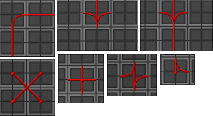
|

|
Connecting Machines
Machines are connected to powernets exclusively by nodes cables (a.k.a knot wires):
Please note that machines must also be anchored (generally wrenched down) to be connected.
Special cases :
- APC must be connected through a terminal (meaning you connect the terminal to the powernet),
- SMES input powernet must be connected through a terminal, while SMES output powernet must be connected through a classic node wire under the SMES.
Wiring the Solars
Easiest method: just look at the animation until you get it:
Wire-net Reset
This is Byond's attempt to "reset" the whole power net in order to deal with new/removed wires that shift the power value of a whole system. It will cause APCs to stop charging for a moment, and in huge nets it can shut down the charging of all APCs for a while.
Don't mess with wires unless you have to, it causes problems to everyone in both OOC (potential lag) and IC (power loss).
Pipes
Pipes are only constructed from Pipe Dispensers in Atmospherics. To use a Pipe Dispenser, follow these steps:
- Put Dispenser in a powered area.
- Wrench Dispenser to lock it into place.
- Click on the Pipe Dispenser with an empty hand and select the pipes you wish to use.
- You have a pipe to play with now.
- Wrench Dispenser to make it mobile once more.
Placing and Removing Pipes
50px Disposal Pipes
- Rotate the pipe to the direction you wish the pipe to be in.
- Wrench the pipe to the ground.
- Use a lit welder to fuse the pipe to the ground.
 Gas Pipes
Gas Pipes
- Rotate the pipe to the direction you wish (pay attention to gas pumps as they are direction dependent).
- Wrench into place.
- Turn on the pipe, if necessary.
How to Remove a Pipe
- Perform the step you used to set the pipe into place in reverse (make sure the pipe is powered off).
- Brace for any junk that might blast out of the pipe.