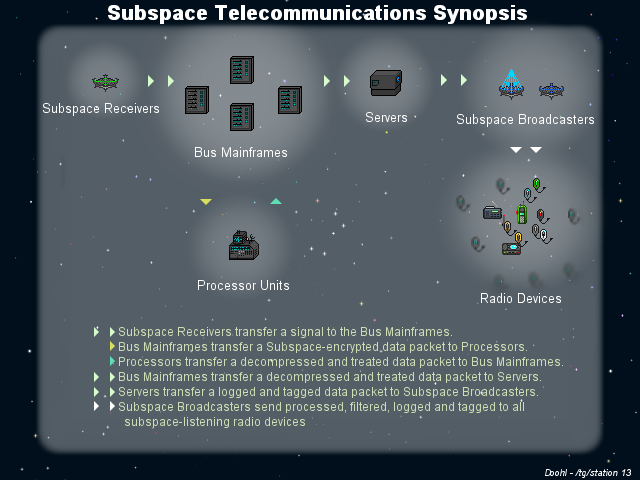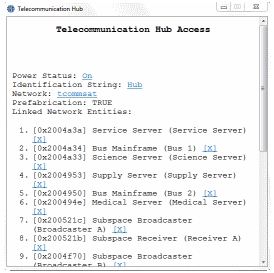Телекоммуникации: различия между версиями
Vallat (обсуждение | вклад) |
Vallat (обсуждение | вклад) |
||
| Строка 57: | Строка 57: | ||
# [[File:Subspace Receivers.gif]] идут к ПРИЕМНИКУ | # [[File:Subspace Receivers.gif]] идут к ПРИЕМНИКУ | ||
# [[File:Bus.gif]] Затем посылаются к подходящему Процессорному Бусу | # [[File:Bus.gif]] Затем посылаются к подходящему Процессорному Бусу | ||
| − | # [[File:Processor Units.gif] ]А потом с Процессорного БУСа посылаются именно сюда, в Процессор. Запомните, Процессорные БУСы и сами Процессоры должны быть соединены напрямую! | + | # [[File:Processor Units.gif]]А потом с Процессорного БУСа посылаются именно сюда, в Процессор. Запомните, Процессорные БУСы и сами Процессоры должны быть соединены напрямую! |
# [[File:Bus.gif]] После возвращаются обратно в Процессорные БУСы | # [[File:Bus.gif]] После возвращаются обратно в Процессорные БУСы | ||
# [[File:Telecommunication Servers.gif]] И сохраняются на сервере, попутно активируя скрипты | # [[File:Telecommunication Servers.gif]] И сохраняются на сервере, попутно активируя скрипты | ||
| Строка 79: | Строка 79: | ||
Это пример цепочки последовательного соединения Приемника к Процессорному Бусу и к Передатчику. | Это пример цепочки последовательного соединения Приемника к Процессорному Бусу и к Передатчику. | ||
| − | |||
==Можем ли мы починить это?== | ==Можем ли мы починить это?== | ||
Версия от 19:59, 3 ноября 2015
|
В разработке… |
| Данная статья помечена как неоконченная. Это означает, что статья находится на доработке, поэтому может быть неверна или неактуальна. Вы можете помочь проекту |
Система телекоммуникаций - это полностью реконструированная работа радиосвязи. Она отличается от старого способа связи очень простым и раннее прямым процессом радиосвязи, но в свою очередь представляет новую стратегию для вражеских агентов и даёт свободу... для некоторых интересных махинаций.
Легкая починка системы телекоммуникаций
Радио неожиданно перестало работать? Или кто-то опять взорвал телекомы? Из данной статьи вы узнаете, как быстро обнаружить и исправить проблему:
- Кто-то подорвал их?
- Обеспечьте отсек телекоммуникаций энергией.
- Посмотрите каких механизмов не хватает: Receiver, Bus, Processor, Broadcaster.
- Перенастройте одну из машин, которая все еще работает, мультитулом (отсоедините и уберите все частоты).
- Перейдите к пункту Можем ли мы починить это?, постройте недостающие механизмы и соедините их по инструкции.
- (К примеру, если все кроме СМЕСа, АПС, Приемник(Receiver) и Баса(Bus) уничтожено, вам понадобится Процессор(Processor) и Передатчик(Broadcaster). Перенастройте Приемник(Receiver) и Бас(Bus), соорудите Процессор(Processor) и Передатчик(Broadcaster), и соедините их все воедино.)
- Полностью уничтожены или сожраны сингулярностью?
- Перейдите к пункту Можем ли мы починить это? и проследуйте инструкциям.
- Все цело, но лампочки на машинах не горят?
- Если вам приходило сообщение с ЦентКома, наподобие этого "Ionospheric anomalies detected. Temporary telec#MCi46:5.;@63-BZZZZT", то подождите пару минут и все оборудование заработает автоматически. Запомните, такое отключение может произойти и без сообщения с ЦК, просто подождите 5 минут и все должно заработать снова.
- Проверьте АПС: Главный рубильник и оборудование должно быть включено. Если это не так, включите его.
- Проверьте оборудование мультитулом и посмотрите, включено ли питание? Если нет, включите его.
- Все оборудование на месте, работает, но все равно ничего не слышно по радио?
- Проверьте Телекоммуникационный Центр мультитулом.
- Название сети установлено на tcommsat? Если нет, то установите tcommsat и...
- Спуститесь вниз меню Телекоммуникационного Центра(далее ТЦ), пока не увидите надписьMULTITOOL BUFFER.
- Нажмите [Add Machine], теперь информация о ТЦ в памяти вашего мультитула.
- Используйте свой мультитул на Приемнике (Так, для примера, вам придется проделать все то же самое и с другим оборудованием)
- Прокрутите меню вниз и нажмите кнопку [Link] для соединения механизма с ТЦ.
- Повторите все это со всем оборудованием (кроме СМЕСа, черного ящика, сервера обмена сообщениями и компьютерами снаружи).
- Название сети установлено на tcommsat? Если нет, то установите tcommsat и...
- Проверьте остальное оборудование на наличие питания и правильно заданного сетевого имени.
- Подойдите к Телекоммуникационной Консоли Контроля Трафика.
- Авторизуйтесь.
- Просканируйте на наличие серверов.
- Кликните на сервер.
- Удостоверьтесь, что выполнение скриптов стоит на [NEVER], чтобы ни один вредоносный скрипт не блокировал передачу сигнала.
- Вернитесь назад в меню и повторите данную процедуру для каждого сервера.
- Проверьте Телекоммуникационный Центр мультитулом.
Быстрый гайд по Телекоммуникациям
Если вы просто хотите узнать, как невероятно легко все починить, пролистайте до картинок.
Помещение:
Заполнено невероятно холодным газом. Не вдыхайте его и не находитесь долго без защиты. В помещение свое собственное питание от СМЕСа и АПС. Если АПС уничтожено, замените его немедленно. Если АПС временно не работало, посмотрите на сервер ПДА; если его лампочки горят красным, АПС вероятно кто-то отключал, потому что отключение питания выводит из строя ПДА сервер до ручного вмешательства.
Инструменты
Все оборудование доступно и контролируется лишь мультитулом. Один мультитул лежит прямо в помещение в начале раунда. Для соединения оборудования, вы добавляете его во внутренний буфер мультитула, а затем используете его на другом оборудовании для соединения, нажатием кнопки [Link] в самом низу. Большинство телекоммуникационного оборудования так же имеет при себе ФИЛЬТРЫ для определения частот, которые проходят через ту или иную часть всей этой системы. В добавок к этому, каждый механизм имеет при себе идентификационную строку, его уникальное имя, и сеть, стоящую по умолчанию на "tcommsat", что позволяет данному механизму соединяться лишь с тем оборудованием, что имеет такую же сеть. ЕСЛИ ВЫ ИЗМЕНИТЕ СЕТЕВОЕ ИМЯ ЭТО ОТСОЕДИНИТ ВСЕ ОБОРУДОВАНИЕ ДРУГ ОТ ДРУГА. ИЗМЕНЕНИЕ ТЦ СЕТИ ЯВЛЯЕТСЯ ОСНОВНЫМ СПОСОБОМ САБОТАЖА. СЛЕДИТЕ ЗА ЭТИМ.
Оборудование
- Межпространственный Приемник(Subspace Receiver): Принимает радиосигналы;
- Межпространственный Передатчик(Subspace Broadcaster): Отправляет радиосигналы;
- Процессорный БУС(Bus Mainframe): Регулирует радиосигналы;
- Процессор(Processor): Расшифровывает радиосигналы;
- Сервера(Servers): Запоминает радиосигналы, выполняет скрипты;
- Телекоммуникационный Центр(Hub): Принимает радиосигналы и отправляет их в нужные механизмы.
- Реле(Relay): Соединяется с ТЦ на другом Z-уровне. Позволяет радиосигналам с другого Z-уровня обрабатываться в других ТЦ.
Стандартные структуры
Как обычно все происходит
 Сигналы, исходящие из наушника, интеркома, и т.д.
Сигналы, исходящие из наушника, интеркома, и т.д. идут к ПРИЕМНИКУ
идут к ПРИЕМНИКУ Затем посылаются к подходящему Процессорному Бусу
Затем посылаются к подходящему Процессорному Бусу А потом с Процессорного БУСа посылаются именно сюда, в Процессор. Запомните, Процессорные БУСы и сами Процессоры должны быть соединены напрямую!
А потом с Процессорного БУСа посылаются именно сюда, в Процессор. Запомните, Процессорные БУСы и сами Процессоры должны быть соединены напрямую! После возвращаются обратно в Процессорные БУСы
После возвращаются обратно в Процессорные БУСы И сохраняются на сервере, попутно активируя скрипты
И сохраняются на сервере, попутно активируя скрипты Полученные сигналы отправляются к ПЕРЕДАТЧИКУ
Полученные сигналы отправляются к ПЕРЕДАТЧИКУ И расходятся ко всем подходящим радио-девайсам
И расходятся ко всем подходящим радио-девайсам
Обязательное оборудование:
- Межпространственный приемник
- Межпространственный передатчик
- Процессорный БУС
Еще немного необходимого, но не совсем обязательного оборудования:
- Процессор. Почему? Без него у вас получится это:
>/;v**r; [145.9] says, "*ите, бо;<th$>/во >$s>*о *гs#$*& ск**ал не п#ре%/****"
Sarvesh Murdered says, "Посмотрите, большинство того, что я сказал, не передается."
P// [Engineering] yells, ";оли>$очет*>*&*&%$ер
Это пример цепочки последовательного соединения Приемника к Процессорному Бусу и к Передатчику.
Можем ли мы починить это?
ПРИШЛО ВРЕМЯ ЗАБЫТЬ ВСЕ, ЧТО Я ТЕБЕ РАССКАЗАЛ ВЫШЕ И ПРИСТУПИТЬ К НЕВЕРОЯТНОМУ РЕМОНТУ, СОВСЕМ НЕ ПОНИМАЯ, КАК ЖЕ ЭТО ЧЕРТ ВОЗЬМИ ДЕЛАЕТСЯ.
Нужные Вам инструменты:
Полный лист того, что вам может пригодиться (На заметку: большинство этих предметов может быть найдено на Техническом Складе, но этого будет недостаточно, чтобы построить все с нуля, если вы делаете именно это, мы рекомендуем вам разобрать все телекоммуникационное оборудование, которое осталось после взрыва или что у вас там произошло?Если этот вариант вам не подходит, упрашивайте РнД сделать вам недостающие вещи):
- 1x
 Плата Межпространственного Приемника, 1x
Плата Межпространственного Приемника, 1x  Плата Процессорного БУСа, 1x
Плата Процессорного БУСа, 1x  Плата Процессора, 1x
Плата Процессора, 1x  Плата Межпространственного Передатчика
Плата Межпространственного Передатчика - 1x
 Моток проводов
Моток проводов - 9x
 Микро Манипуляторы (На Техническом Складе лишь 4 штуки!)
Микро Манипуляторы (На Техническом Складе лишь 4 штуки!) - 1x
 Модуль Сканирования (На Техническом складе нет!)
Модуль Сканирования (На Техническом складе нет!) - 3x
 Микро Лазер высокой мощности
Микро Лазер высокой мощности - 4x
 Гиперволновой Фильтр
Гиперволновой Фильтр - 3x
 Межпространственный Анзибиль
Межпространственный Анзибиль - 1x
 Анзибильный Кристалл
Анзибильный Кристалл - 1x
 Анализатор Межпространственной Волны
Анализатор Межпространственной Волны - 1x
 Межпространственный Усилитель
Межпространственный Усилитель
Нужное вам оборудование:
Все это может быть построено абсолютно в любом помещении, запитанном от АПС.
После постройки:
- Отчистите любые частотные фильтры на оборудовании.
- Запишите параметры Процессорного БУСа в буффер вашего мультитула.
- Соедините Процессорный БУС с остальным оборудованием.
И это все. Вы великолепны. Все это позволит телекоммуникациям функционировать бесперебойно и эффективно.
A More Elaborate Guide to Telecommunications
The Central Compartment
A functional telecommunication central compartment (otherwise known as the "Server Room") contains several machines, each with its own isolated function. These machines make up a usually independent telecommunication network, with a pre-specified array of frequencies to process. Optionally, monitoring computers may be used to keep track of telecommunication activity and network integrity. It is important to notice that the machines, most dominantly the Processor Units, generate a significant amount of heat. The central compartment is generally kept at a very low temperature to prevent the damage of the hardware infrastructure, so maintenance is usually not done without proper protective equipment.
A central communications compartment is not necessary for a functional telecommunications network. In fact, it may be more efficient to separate the network into sub-nets. Nanotrasen Tech Department, however, strongly suggests the centralization of the machinery for easier maintenance and bookkeeping. While a strong central compartment may be easier to maintain, it is also easier to sabotage or blow up. The only thing worse than explosive concussion damage and massive atmospheric de-stabilization is a downed communication grid. A central compartment should be well-fortified and stable, and fortunately for the crew, Nanotrasen cannot pinch for pennies in this department. The station will either receive a robust Communications Satellite or inner-station Server Room.
The Machines
There are 5 different kinds of machines essential for a healthy telecommunication network. Without one or the other, the entire system would cease to function or would not function optimally. All telecommunication machines idle until they receive a signal, and all the machines are built with Hyperwave Filtering modules that allow for the scanning of signal's frequency regardless of intensity. This means each machine can selectively choose which signals to pay attention to, if there are any specified frequencies to tune into.
 Subspace Receivers
Subspace Receivers
Subspace Receivers are essential to a subspace telecommunication network. They have a long-term subspace window open at all times, and create the subspace-equivalent of a gravity well in its warped version of space-time. FTL signals traveling in subspace are going too "fast" to be sucked into the gravity well, but a carbon copy of the signal is produced whenever a signal passes through the pocket. This signal is then converted into a real radio wave by the Subspace Receiver and passed onto all immediately-linked machines. In a typical scenario only Bus Mainframes would receive the signal.
 Telecommunication Relays
Telecommunication Relays
Telecommunication Relays are very essential creating a full network. They allow the network to expand by being able to send signals past Z levels. Meaning that when saying something in the radio, after the message is processed the HUB will locate all linked relays and add their Z level information to the signal data, which will then broadcast on the level when it reaches the broadcaster. It works by charging atoms for an almost faster than light signal. It then gets broadcasted to the hub, the only machine that can receive these almost-light speed signals and then sends them ideally to a Bus Mainframe.
 Telecommunication Hub
Telecommunication Hub
Telecommunication Hub is the main junction for the network. It is connected to many relays that are scattered along space, waiting to receive and send information to buses and relays. It uses a high level technology of circuits to send information as efficiently and as fast as possible.
 Bus Mainframes
Bus Mainframes
Bus Mainframes regulate and handle the transfer of massive quantities of data at near instantaneous speeds. They are not essential to a network, but are required to keep data transfer instant. They usually transfer data back and forth between servers and processor units. If a Bus Mainframe is missing, network output may be unreliable or slow.
 Processor Units
Processor Units
Processor Units decrypt, clean and stretch hyper-compressed radio signals. Radio signals are sent into subspace using a preset encryption hash but random seed, which makes the process of encrypting and sending very light but unpacking and decrypting heavy due to the weird nature of subspace. Processor Units can instantly make signals readable by other machines. They are not essential to a subspace network but if one is missing, network output may not be understandable.
 Telecommunication Servers
Telecommunication Servers
Telecommunication Servers log network statistics and signal traffic for easy maintenance. Each server represents a "channel" in the Nanotrasen default settings. They can listen in to multiple channels, however. For each signal that is sent to a server, a database entry is created and the signal's information is stored. The servers also help by sorting the order in which signals are transferred to subspace broadcasters, which is vital for instantaneous signal transferring.
Additionally, Telecommunication Servers are capable of running user-written scripts through use of a Telecommunications Traffic Monitor. When a signal passes through a server (and the server is set to automatically execute code), the interpreter halts the signal until the code has finished executing, then releases the signal. During this time, the server's script interpreter can modify the signal's contents or flag it as a rejected signal, which will cause broadcasters to ignore it.
еще больше информации по скриптам.
 Subspace Broadcasters
Subspace Broadcasters
Subspace Broadcasters are impressive pieces of hardware that are capable of opening large enough subspace windows to transfer de-compressed data bursts, in encoded radio waves, through. They are necessary for any network that is expected to output information back to receiving radio devices. They operate by directing high-powered lasers into a small subspace window and fluctuating the amplitude of radio waves through subspace, allowing the large data packets easier entering and exiting of subspace.
Maintenance Guide
Telecommunications machines are flexible and can adapt to structure changes, and they are otherwise immortal to mundane errors and crashes. However, in the event of a catastrophe such as an explosion, singularity, or anything of the like the default warranty becomes void and the machines will probably be destroyed or totaled. If one or more machines are destroyed, chances are the entire communication grid or at least part of it will be down. While intercoms and station bounced radios are capable of limited non-subspace communication it is most definitely not reliable. It should be maximum priority to get those machines up again.
If you suspect the machines aren't working properly (or at all), you should identify the cause first. Probably the most common issue is an exploded central compartment. Repair any structural damage and assess the machines. If they're still on (flashing/blinking lights, etc) then they are relatively functional. If there's been some atmospheric depressurization you're going to want to pump supercooled air into room; the machines need cold gas to survive or they will not be able to diffuse their heat into the environment, and will overheat.
If the machines have been overheated, you can fix them by simply reconstructing them. To do this, first unfasten the exterior bolts with a screwdriver. Next, dislodge the plating with a wrench. Next, remove the internal cables with some wirecutters. After that, you can use a crowbar to remove the internal components and circuit board. From there, you can either deconstruct the empty frame or simply rebuild it. If the machines have been completely destroyed, you're going to want to build more. You're going to have to bug R&D for some really high-tier circuit boards and stock parts, or salvage some parts from other toasted telecomm machines. Keep in mind, you don't have to reconstruct ALL the machines. At the very minimum you need 1 receiver, 1 processor, 1 server, and 1 broadcaster. You might have to manually reconnect to relays if they are destroyed, this involves a long walk.
Telecommunication Polymorphism
The machines can be retrofitted manually to work with other machines that normally would not be very common or wise. In the case of an emergency, however, it can be a life-saver. You can use a multitool to interface with telecommunication machines, which will allow you to modify some of the machines' properties. You can also link together machines with this interface, which is possibly the most important function.
In order to link two machines, access one of them with your multitool. Select [Add Machine] at the bottom of the window to store this machine in the buffer of the multitool. Now access the other machine with the same multitool. The machine previously buffered should still be in the buffer of the multitool. Select [Link] to add the machine currently buffered to the list of machine links of the machine currently accessed. This will establish a link between these two machines. (Note that it is possible to link a machine to itself; this is both harmless and pointless.)
Subspace Receivers
You can link Subspace Receivers to Processor Units if you are unable to link to a functional bus mainframe. This can and will create substantial network lag, because Bus Mainframes are needed for rapid information transferring and advanced port configurations.
Bus Mainframes
You can link Bus Mainframes to Subspace Broadcasters if you are unable to link to a functional server. This will not have much of an effect besides a very miniscule performance decrease.
If you do not link to a Processor Unit, signals' readability will suffer substantially. It will also make it impossible to directly link to broadcasters.
Процессорные Юниты
Вы можете связать процессорные юниты в Телекоммуникационные Серверах" если вы не в состоянии соединить с шиной ЭВМ. Это, естественно, они имеют значительное снижение производительности.
Telecommunication Relay
Relays must be connected to a HUB in order to add information to the signal about the Z level it is in, and which will broadcast in. It cannot be linked to any other machine usefully.
Telecommunication Hub
This machine is essential when creating relays that allow you to send the same signal to multiple broadcasters on different space levels. It is ordinarily connected to Relays, Servers and Buses. When it receives information from Relays it sends it to all linked Buses. If it receives information from a machine that isn't a Relay, it assumes it's ready-to-transmit data and then sends it to all linked Relays. This data is ideally received from Servers but Buses and Processors can send this information too.
Телекоммуникационные Серверы
Они не могут на самом деле быть связаны ни с чем другим, чем вещателем. Они нужны только для хранения журналов и поддерживании вменяемую бухгалтерию.
Вещательное подпространство
Это ВАЖНО, если вы хотите выйти. Там вы ничего не сможете сделать с этой с точки зрения полиморфизма.
Being An Ass
Now downing the radio may seem like something the captain does when he stubs his toe too hard, but downing the radios is something even the most clueless trouble maker can do, provided they have the tools. Here are some easy ways to make nobody hear the screams of the station's inhabitants.
- Destroy the sub-space broadcaster. Those screams will be uttered, But not heard.
- Deconstruct the processor. This makes the radio blast gibberish that nobody can comprehend.
- Deconstruct the server and it's bus. Depending on which ones you knock out you can disable most of the command channels and such.
- Add Filtered Frequencies to the Hub in order to only allow people to speak on those frequencies. You can do this on any machine and department channels will also suffer from not being able to pass the filter.