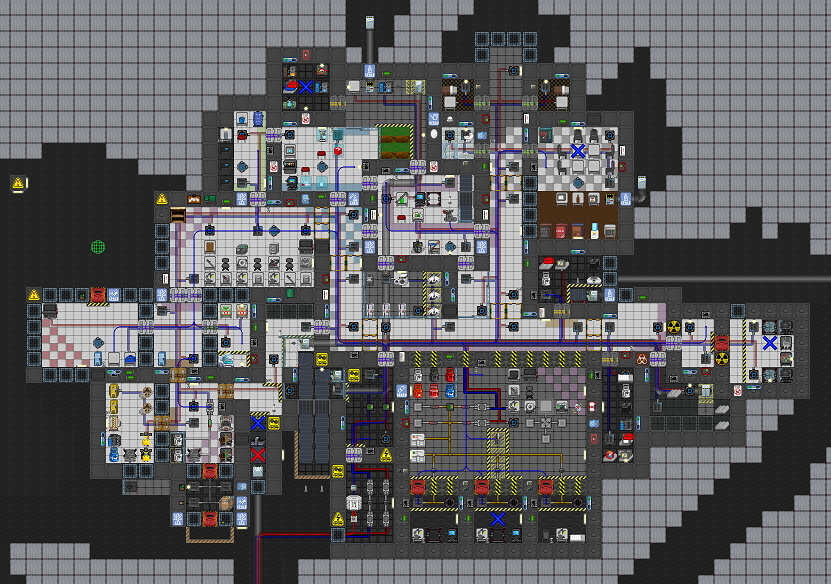Guide to Xenoarchaeology: различия между версиями
Windbrand (обсуждение | вклад) (-Пара заметок по расскопкам-) |
Windbrand (обсуждение | вклад) |
||
| Строка 87: | Строка 87: | ||
Вам нужно немного свободного пространства, точнее вам нужно убрать как можно больше пустой породы если в ней ничего нет, но не тратьте слишком много времени, если вы не уверены что на этом месте раскопок есть хоть что-нибудь. | Вам нужно немного свободного пространства, точнее вам нужно убрать как можно больше пустой породы если в ней ничего нет, но не тратьте слишком много времени, если вы не уверены что на этом месте раскопок есть хоть что-нибудь. | ||
| − | + | Похоже тут что-то есть. | |
| − | + | Окей, значит вы, очень осторожно, прорыли путь к первой стене где, возможно, что-то есть.Теперь начинается настоящая работа. Посмотрим с чем мы имеем дело. Уберите вашу большую кирку и достаньте depth analyzer. Кликните им по стене и посмотрите в него (Самая нижняя запись — самая новая). Там вы увидите немного полезной информации. | |
| − | + | Anomaly Depth: Расположение аномалии, судя по результатам сканирования. | |
| − | + | Clearance above anomaly depth: Расстояние на которое вам нужно рыть. | |
| − | + | Dissonance Spread: Непонятная хрень, которая может обозначать или размер аномалии или рандомное число, которое обычно равно 1. | |
| − | + | Формула для расскопок Anomaly Depth - Clearance above anomaly depth — 2. | |
| − | |||
| − | + | Excavation pick set – очень важный предмет для раскопок, там вы можете найти все необходимые инструменты для выкапывания артефактов. | |
| − | Hand Pickaxe: | + | Hand Pickaxe: копает на 30 cm. |
| − | 1/1 Pick: | + | 1/1 Pick: Копает на 12 cm. (Фиолетовая) |
| − | 5/6 Pick: | + | 5/6 Pick: Копает на 10 cm. (Синяя) |
| − | 2/3 Pick: | + | 2/3 Pick: Копает на 8 cm. (Зеленаяя) |
| − | 1/2 Pick: | + | 1/2 Pick: Копает на 6 cm. (Желтая) |
| − | 1/3 Pick: | + | 1/3 Pick: Копает на 4 cm. (Оранжевая) |
| − | 1/6 Pick: | + | 1/6 Pick: Копает на 2 cm. (Красная) |
| − | Brush: | + | Brush: Копает на 1 cm. |
| − | + | Да, это очень много инструментов, нет вам не нужны они все, вообще вы можете обойтись и двумя кирками не считая вашу стандартную кирку или дрель. Это 5/6 Pick(10 cm.) и 1/6 Pick:(2 cm.). Остальные помогут вам экономить время, конечно если вы сможете их запомнить. | |
| − | |||
| − | |||
| − | |||
| + | Окей, вы нашли место раскопок, вы прорыли свой путь к интересующему вас куску породы, что дальше? | ||
== Preparing The Sample == | == Preparing The Sample == | ||
Версия от 16:38, 13 августа 2013
Getting Your Feet Wet
Вы отправились на астероид! Или только готовитесь. Обычно Ксеноархеолог появляется на станции, рядом с другими учёными и первое, что вы сделаете - отправитесь искать старые кости на астероид. Вы найдёте проход на шаттл в маленьком коридоре около лаборатории в РнД. Здесь вы обнаружите маленький ангар с запасами кислорода и, конечно, шаттлом.
На исследовательской станции несколько ключевых локаций, которые необходимо запомнить. Будет неплохо посмотреть на двери и запомнить, где что находится.
Вы начинаете в зоне прибытия. Недалеко от неё есть небольшой медицинский отдел, в котором вы можете найти аптечки четырёх видов и медицинскую камеру. Всё это может вам понадобиться, ведь никто не застрахован от несчастных случаев, а оперативная медицинская помощь всегда кстати. Южнее зоны прибытия расположено хранилище с экипировкой. Там хранятся костюмы, автономные источники света и генератор поля. Позже, мы более подробно рассмотрим содержимое хранилища. На севере центрального холла располагаются лаборатории s:
- Аномалистическая лаборатория, место, где изучаются аномалии при помощи специализированного оборудования. The Spectroscopy machine (спектроскоп) также располагается в этой лаборатории, позже мы выясним как его использовать.
- Химическая лаборатория, место, где вы можете смешивать и создавать различные химические реагенты. В этой комнате расположены chemistry dispenser (раздатчик реагентов) и a Chemmaster ( аппарат по работе с реагентами), который используется для запутанной и сложной работы с реагентами, для НАУКИ! Вы будете часто использовать его для получения серной кислоты.
- Гидропоника, расположена за химической лабораторией, в ней есть всё необходимое для производства пищи, или для выращивания любой органики, спор, которые вы найдёте на астероиде. В лаборатории есть помещение с анализатором и прочим инструментарием, так что вам не придётся ничего воровать со станции.
- Лаборатория спектрометрии, место, где изучаются материалы и образцы, найденные вам на астероиде.
Отсеки наблюдения расположены в южной части поста ученых. Каждый из отсеков содержит две комнаты. Первая комната предназначена для наблюдателя и может быть использована для хранения вещей. Вторая комната используется для содержания образца. Третий отсек наблюдения используется для содержания живых образцов или субъектов. Каждая первая комната в отсеках имеет кнопку блокирования аирлока во вторую комнату, систему камер и атмосферную панель для контроля за атмосферой в отсеках наблюдения. Недалеко слева есть вход в комнату с морозильником, нагревателем и входом для канистр, для экспериментов по уничтожению образца. Правее отсеков наблюдения есть две комнаты: Долговременное хранилище и Аномалистика. Эти комнаты используются для хранения материалов и аномалий для последующего изучения, так-же как и для извлечение полезной энергии из аномалий в ученых интересах.
Генераторная и атмосферная расположены чуть выше отсеков наблюдения и левее аномалистики. Генераторная содержит два СМЕСа, пару плазменных генераторов, запасённые газы и пару переносных фильтров на всякий случай. Атмосферная содержит морозильник и нагреватель подключенные к системе воздушного обеспечения. Система фильтров состоит из фильтров N2 и O2, направляющих эти газы обратно в систему воздушного обеспечения. Остальные газы собираются в отходной канистре.
Жилые помещения находятся дальше по коридору от генераторной и атмосферной вверх. Две жилые комнаты с кнопкой болтирования дверей и ванная с душем и унитазом. Всё очень просто.
Другие важные отсеки это библиотека со всеми нужными пособиями, раздевалка, комнаты обслуживания, комнаты погрузки и отправки грузов. Независимо от их "неважности", лучше помнить их местонахождение и их содержание.
Настройка оборудования и подготовка лабораторий
Теперь, когда вы ознакомились с расположением помещений, пришло время настроить оборудование и подготовить лаборатории к работе. Есть несколько вещей, которые нужно сделать, чтобы превратить комплекс лабораторий в высокопроизводительную научную станцию.
Сперва наперво нужно подготовить химическую лабораторию. Вам нужно сделать Lithium Sodium Tungstate. Это смешивается в large beaker: 10 Lithium, 20 Sodium, 10 Tungsten, 40 Oxygen. При смешивании вы получите серебристый компонент, который в дальнейшем будет использоваться для экспериментов с образцами. Это просто формальность, так как для исследования образцов вам понадобиться намного больше процедур, но всё же не стоит недооценивать важность этого процесса.
Для того, чтобы использовать лаборатории Спектрометрии и Спектроскопии, нужно включить охладительные установки. Оборудование в этих лабораториях выходит из строя при 400K и вырабатывает огромное количество тепла. Как правило, если вы работаете один, можно настроить охладительные установки на 220K, но в зависимости от того над чем вы работаете, вам может понадобиться понизить или повысить температуру. ВАЖНО: вы всё же можете понизить температуру охладительных установок ниже, но не забывайте, вам придётся РАБОТАТЬ в этом помещении. Не взирая на то, что вы оснащены термокостюмом, воздух будет очень холодным. ВСЕГДА ОДЕВАЙТЕ МАСКУ, когда заходите в помещение с охладительными установками, иначе вы отморозите себе лёгкие. Стоит упомянуть, что следует иметь при себе кислородный баллон.
Наконец, перед шлюзом прикрутите канистру используя гаечный ключ и отправляйтесь в свой Первый Забой.
Ваш Первый Забой
Теперь, когда лаборатория готова, вам нужно отправиться в ваш первый забой. Идите на склад экипировки и подготовьтесь. Там есть три шкафчика, два костюма, два автономных светильника и один генератор поля. Экипируйтесь, не забудьте про кислородный баллон, теперь идите и проучите астероид.
- Measuring tape: Важный, но не необходимый предмет. Вам он может не понадобиться, если вы обладаете хорошей памятью. Но вы ведь не хотите забыть, как далеко вы прокопали и, чтобы, что-то пошло не так, прихватите одну. Так, на всякий случай.
- Pickaxe: Их несколько штук в вашем распоряжении. Вам понадобится одна. Место раскопок само себя не раскопает, этим инструментом не добудешь артефактов, кирка нужна лишь для того, чтобы добраться до мест залегания интересных образований. Как вариант, вы всегда можете попросить учёных сделать вам бур.
- Optical Meson Scanner: Если вы не хотите играть Ксеноархеологом на хардкорной сложности, то это очень важная часть оборудования, она позволит вам видеть окружение на астероиде, вроде стен, полов и руды, но вы не сможете видеть обьекты и людей, до тех пор пока они не попадут в ваше поле зрения.
- Tracking beacon: Отправляет данные о своём местоположении на приёмник, позволяя вам быстро скоординироваться. Вы также можете настроить разные частоты для каждого маячка, чтобы отслеживать их координаты. Очень полезно оставлять маячок рядом с генератором поля.
- Locating device: Настройте его на частоту маячка, который вы хотите найти. Через некоторое время стрелка укажет вам направления маячка с указанными координатами. К сожалению, локатор не сбрасывает свои показатели, постоянно указывает в одном направлении, вам придётся делать это вручную.
- Relay Positioning Device: Не слишком важная вещь. Она поможет вам находить ваши места раскопок, если вы запишите их координаты в это устройство. В основном полезно если присутствует несколько археологов, для обмена координатами раскопок.
- Core Sampler: Используется для получения образца породы, о котором рассказано ниже. Для использования просто возьмите в руку и нажмите на нужном вам куске породы. Пустые мешки из под образцов можно запихивать обратно в устройство.
- Depth Analysis Scanner: Это устройство определяет ЛЮБУЮ аномалию в породе и будет одним из самых используемых инструментов. При использовании на пустой стене (Стене где нет минералов) оно скажет вам о наличии аномалий в стене и о требуемой частоте поля, для безопасного извлечения аномалии (На Черном сервере не показывает требуемое поле, пока не показывает). Дальнейшее использование описано ниже.
- Lantern: Фонарь, не слишком важен, конечно если вы не против постоянно терять вещи из поля зрения, в другом случае, запихните один в свой карман.
- Excavation pick set: Содержит набор разнообразных инструментов для аккуратного раскапывания стены, без него вы будете просто шахтером, который не может плавить руду.
- Wrench: Требуеться для прикручивания и откручивания генератора к полу, всегда носите с собой.
- EVA suit and oxygen tank: Тут и ежу понятно зачем это нужно, захватите с собой дополнительный баллон с кислородом, иначе можете оказаться далеко от аванпоста с всего одним пустым баллоном.
Берите вещи на ваш выбор, но по минимуму вы должны взять «Кирку/Дрель» 'excavation pick set, depth analysis scanner, a wrench, optical mesons, EVA suit, oxygen tank и вашу hand pickaxe. Все остальное второстепенно, но вещи вроде the measuring tape и core sampler , будут очень кстати.
Теперь вы вышли наружу, нужно начинать поиск места расскопок, нас интересуют обычные камни, без минералов и остальной ерунды, никогда нельзя точно сказать где вы сможете найти более интересные артефакты, рядом с аванпостом или далеко от него, так что лучше всего начинать рядом и после продвигаться в глубь астероида. Для ваших первых раскопок найдите место свободное от большого кол-ва руды, вроде метала или плазмы, нас интересуют пустые куски породы, иначе ваш датчик будет определять руды как аномалию, что вызовет некоторые сложности в раскопках.
Getting outside
You can most certainly use the airlock to get out, but you have a couple options, and ones you might consider if the current build has some serious airlock leaking issues.
- The fastest way to get outside safely is to use the conveyor belts east of the EVA locks, both of the belts can be toggled to go either direction, so you can use it to get both you and your stuff outside without having to bother with slow and potentially broken airlocks, this may not make a lot of sense in-character unless your character is a bit childish, but it's by far the best method for getting in and out, plus the right most disposals goes directly to the Anomaly lab, the other disposals chute leads to long-term storage.
- The next way is using that large and intrusive tram system, it does require a bit (a lot) of waiting for the tram to arrive, but once inside, you can use your arrow keys to go through stations willy-nilly to get where you need to go. The biggest problem is that it can only hold once person, so if you have a partner you're S.O.L.
- Finally, if you have the time, resources and in-game character skills (Or out of character philanthropy.), you can keep an airlock from leaking by placing a windoor on the outside of the outer airlock, and another windoor on the inside (BEFORE the actual airlocking chamber) of the inner airlock. Share this with your mining buddies, since they only have one option to get outside.
-Пара заметок по расскопкам-
Если вы ударите камень, где если или было что-то необычное, вы услышите звук вроде A crunch, breaking... , что-то в этом роде. Скорее всего вы уничтожили это самое необычное, но вероятность не 100%. Для решения этой проблемы, когда вы приблизитесь к потенциальному месту раскопок, взгляните насколько оно большое, если вы видите большое кол-во породы без руды в ней то скорее всего там много артефактов, используйте свой depth analysis scanner, ДО того как начнете рыть, он покажет есть ли в стене что-то необычное. Если сканер издает звуки, то значить в этой стене что-то находится. ПРЕДУПРЕЖДЕНИЕ — Сканер принимает железо, плазму, золото и остальные руды за аномалию, так-что проверяйте сканер, если он показывает anomaly depth равное нулю, то скорее всего в стене находится только руда и ничего больше, можете спокойно рыть дальше.
Вам нужно немного свободного пространства, точнее вам нужно убрать как можно больше пустой породы если в ней ничего нет, но не тратьте слишком много времени, если вы не уверены что на этом месте раскопок есть хоть что-нибудь.
Похоже тут что-то есть.
Окей, значит вы, очень осторожно, прорыли путь к первой стене где, возможно, что-то есть.Теперь начинается настоящая работа. Посмотрим с чем мы имеем дело. Уберите вашу большую кирку и достаньте depth analyzer. Кликните им по стене и посмотрите в него (Самая нижняя запись — самая новая). Там вы увидите немного полезной информации.
Anomaly Depth: Расположение аномалии, судя по результатам сканирования.
Clearance above anomaly depth: Расстояние на которое вам нужно рыть.
Dissonance Spread: Непонятная хрень, которая может обозначать или размер аномалии или рандомное число, которое обычно равно 1.
Формула для расскопок Anomaly Depth - Clearance above anomaly depth — 2.
Excavation pick set – очень важный предмет для раскопок, там вы можете найти все необходимые инструменты для выкапывания артефактов.
Hand Pickaxe: копает на 30 cm. 1/1 Pick: Копает на 12 cm. (Фиолетовая) 5/6 Pick: Копает на 10 cm. (Синяя) 2/3 Pick: Копает на 8 cm. (Зеленаяя) 1/2 Pick: Копает на 6 cm. (Желтая) 1/3 Pick: Копает на 4 cm. (Оранжевая) 1/6 Pick: Копает на 2 cm. (Красная) Brush: Копает на 1 cm.
Да, это очень много инструментов, нет вам не нужны они все, вообще вы можете обойтись и двумя кирками не считая вашу стандартную кирку или дрель. Это 5/6 Pick(10 cm.) и 1/6 Pick:(2 cm.). Остальные помогут вам экономить время, конечно если вы сможете их запомнить.
Окей, вы нашли место раскопок, вы прорыли свой путь к интересующему вас куску породы, что дальше?
Preparing The Sample
So you’ve got a core sample! Now you have to do something with it. Take it back with you to the chem lab. You’re going to be in the lab for a while, so go ahead and take off that heavy suit. If you happened to find anything useful while you were out there, feel free to drop it in the anomaly lab on your way to the chem lab.
Now, simply click the core sampler to get a baggy with your core in it, and then the bag again to get your sliver of rock out. Rock in hand, pop that baby in the grinder and grind it into a thin pink paste. The next steps are what’s called the DST, but we’ll just call it prepping your sample. THIS IS IMPORTANT. DO NOT FORGET A STEP.
- Take 5 units of rock sample with the dropper, put it in an empty beaker.
- Take 10 units of the Lithium Sodium Tungstate we made earlier, put it in the 5 unit rock beaker. It should bubble. You will now see two new fluids in the beaker.
- Put the beaker in the ChemMaster. EXTRACT THE WASTE and disposal it. Eject beaker.
- Put the beaker on the bunsen burner. NOT on the table. Make sure you get the popup message informing you it’s on the burner.
- Toggle the burner, it should show lil’ flames. When the beaker bubbles, you’re done. Toggle the burner off, get your beaker.
- Return the beaker to the ChemMaster. Extract the new waste material. Eject beaker or turn your useable fluid into a bottle.
- You should now have 8 units of useable analyzing fluid in your beaker!
If you’ve followed the steps correctly, you should now have some usable fluid, all primed, pink, and pretty. Now you’re ready to start a test battery. You’ll want to find one of the boxes of solution trays. We’ll need to add sample fluid and carrier fluid to the tray. Carrier fluid is explained like this in the IC book.
Below is a list of the most commonly used scan carrier reagents, and the particular molecules they resonate most strongly with:
Carbon - Trace organic cells, typically used for carbon dating of organic remains.
Potassium - Long exposure particles floating in the depths of space, such as meteorites.
Hydrogen - Trace water particles.
Nitrogen - Crystalline structures.
Mercury - Metallic derivatives such as ferritic elements and pure metallic substances.
Iron - Metallic composites such as alloys and atomic structures that are metallic in nature.
Chlorine - Metamorphic/igneous rock composite.
Phosphorus - Metamorphic/sedimentary rock composite.
Plasma - Anomalous materials such as bluespace phased composites that are not fully understood by modern science.
What all this junk MEANS is complicated, but I’ll try to explain it. A carrier fluid is something you put in with your test fluid. In the machine, it’s a reference point. Your machine can ONLY reference what you put in with the analysis fluid. For example, carbon. If you put carbon in with your analysis fluid, and put it in the machine, the machine will run a comparison against carbon. Depending on the machine, you will get an output, but that output will be BASED on carbon. Every fluid listed here has the potential to produce a result. I will explain in detail what the results of each machine means, in order to better examine your core sample.
- Set out two solution trays.
- Add one unit of sample fluid to each tray.
- Add carrier fluid as YOU PREFER. The carrier fluids are listed above.
THE MACHINES! THE DREADED MACHINES!
There are a lot of machines. I mean a lot of them. And you’re suppose to know what they do in order to do your job! So, we’ll go over them as simply as I can for you. The first bank of machines you should care about are the Spectrometry Lab machines. These machines are as follows:
- Gas Chromatography- This machine is used to identify what trace particles are found within the sample. It’s used to help identify what kinds of tests you should do, and is often an important first test. (Personally, I start with carbon and iron, as they are typically most common.)
- Ion Mobility- This machine is used to identify what quantity of the carrier fluid is present. Basically, the higher the number, the more likely that’s the material your anomaly is made out of, but this device can only test one carrier fluid and will give no results if there is none of that reactive agent present.
- Accelerator- Used to age the material, only works on the billions of years scale.
- Isotope Ratio- Used to age material, only accurate up to a billion years.
The two most important ones, as you can probably tell, are the Gas and Ion machines. A good rule of thumb is to check the Gas first with a common material such as iron or carbon. This should give you a range of carriers you can now choose from to place in the Ion machine. Whichever number comes up highest on the listed print out from the Gas sheet, is most likely the composition of your dig site. For example, if you get a 94% from the Gas, and a total of 15.6 on your Ion, you most likely have some kind of carbon material at your dig site.
The age of your dig can be important as well. Often times this will tell you if what you’ve got is run of the mill, or something truly outstanding. This tool is more used by those with experience, not wanting to waste time on lesser valuable finds.
All this testing is important for a few reasons. First of all, if you want to avoid a certain kind of dig site, for example if you just want to find a given type, you can ignore some if you do diligent testing. As well, and the most important reason for testing, is that the tests tell you what kind of field generator settings you need to get back to digging!
Science schmience, I want stuff!
Did that seem like a lot of work? Yup, it was! In fact, it could take upwards of an hour of meticulous testing and re-testing to figure out what the hell field you need to use to actually safely dig out ONE anomaly from a tile that can contain up to THREE!
Thankfully, someone came to their senses and made the depth analysis scanner show you flat out what field to use. This speeds up the process considerably. So time to actually bring home the bacon!
- Begin with mining out the margins: If the site is reasonably small, work your way towards the site, a pickaxe in one hand and your depth analyzer in another. Scan then pick, once your analyzer starts the pinging you know where NOT to keep digging. Keep this up until you have dug all the way around the site. If the site is very large, a good chunk will suffice, as you may not have the moxie to mine out the entire thing, especially if it's within a mineral field.
Remember that you can mine multiple tiles at once, so make your corridor wide, otherwise you'll be wresting with your field generator in a very bad way.
- Place and secure the generator: All you need do is place the “business end” of the generator up against the rock you’re working on. Make sure you can actually get to the tile you want to mine, since you certainly can't mine through the generator, nor can you mine diagonally unless there's a clear space. Don't forget to swipe your ID to unlock the interface, simply clicking your ID on the generator is sufficient, no need to feed the UI your ID.
- Activate the generator: Remember to select the field type that you got from the analyzer. There will be a sparkly field on the rock you’re on indicating you’re safe to pick away. Every time you produce an object from the rock wall, the field generator will catch it, making a sciencey circle to obscure your view, but you'll still get a brief glimpse of what you've grabbed. Once you see that precious white speckled rock! Turn the field off, grab the goods, and re-scan the tile if it's still there, then start mining towards the next awesome rock. Keep this up until you reach the sandy floor below.
- Mining mineral artifacts: Mining artifacts in a mineral is a huge pain, one that you'll want to avoid as often as possible. Unlike a tile with just the artifact rocks in them, minerals will seriously mess with your readings. The field will be correct, but the depth will usually be wildly off. Usually, the first artifact will be at least somewhat correct, after that, however, it's a matter of leaving the generator on and carefully picking your way through until you get the object. Note that tiles can be close to 200 cm deep, so you'll be clicking quite a bit (For gods sake don't use the brush!). Not only this, but the tile won't disappear once the final artifact has been emancipated, so keep an eye on the scanner. If the depth goes to zero, drill that thing out of existence... Unless...
- Rocky debris: This is what you're REALLY after, locked within these sight blocking monoliths of brown jumbled masses lie the potential for those fancy large artifacts so much of the research station seems to be devoted to, but don't get too excited, most of what you find will simply be empty rocky husks that make you feel bad for destroying. Rocky debris may appear after excavating a tile with artifacts in it, this may only happen when the time is broken carefully (Meaning, without resorting to a pickaxe or drill.) but this is currently unknown. They can be a little easy to miss, as you'll have a large pile of useless rocks in a tile anyway, but these things usually are the size of a tile, so the telltale signs of rocks in all four corners will give it away. The debris is basically a movable mineable square, so give that sucker a scan with your analyze. If it just hums, don't have any qualms about breaking that thing into dust, no matter how much it tries to guilt you otherwise, however...
- Oh god, it's pinging!: If your analyzer finds something in the debris, it will be as excited as you probably are! You've struck the mother lode my friend, don't pay any attention to the depth, it won't do you any good. Instead, break out ol' red (1/6 2m pick) and slowly crack your way to the juicy center. Yes, it will take you a long time, but it is definitely better safe than sorry in this case. While you CAN do this out on the asteroid, the safest and most sciency way to do it would be to drag the debris back to the research station, plonk it in an exam room or the anomaly lab, don yourself an anomaly suit, and get picking. It will be an excruciatingly long process usually, but the last thing you want to do is go too fact and break the artifact. These things are rare, you've already done the hard part by actually FINDING one, have patience, you're getting close.
Artifacts
You're going to be getting a lot of rocks, so you may want to have a way to transport them all. Luckily, there's a convenient crate sitting right there in the research shuttle, grab it and throw it out onto the asteroid, now you can hold a ton more rocks! As for the actual artifacts you can find on the asteroid, they vary greatly, and also not a lot, while they will all unique descriptions, they function mostly the same. While you can find many with uses, there will be a lot that are just eye-candy. Sadly, most everything you find on your digs make pretty poor research materials for R&D, so what you see is what you get... Usually. Xenoarcheology is still pretty fringe in itself, so it never hurts to give your findings to your colleagues to keep them from going SSD, or to experiment with them yourself.
In case you missed it above, a torch or a splash of acid will release the artifacts from the rock, also don't be afraid if the rock burns away to nothing, it doesn't mean you did anything wrong, it just means there was simply nothing in the rock... Maybe.
Large anomalies
Ironically, a good majority of specialists scientists that are called 'Anomalists' will likely never have even seen one. They're rare, they're unique and since Xenoarcheology has been made actually feasible, it's still mostly in the dark about anomalies... Just like REAL science! Luckily, you're actually thrown a bone in this case with there being anomaly analyzers. Two out of three exam rooms have them, and the anomaly lab not only has one, but also have a lot of the things that might be needed to activate them. (The emitter, however, does not work with the research stations meager power supply.) Time to get excited, because you're on the fringe of science, actual experiments with potentially awesome results! Revel in this my friend, cause you are truly breaking new ground.
Miscellaneous
Because there is only one field generator and only two EVA suits, having multiple Xenoarcheologists can result in a lot of stepping on others feet, if there's only two, then there are things you can do to keep both busy whilst producing results, increasing efficiency, and hopefully finding those precious rocky debris. Xenoarcheologist two can go around digging the margins of other sites, while the one with the generator digs them out. Any more than two however and things get... Well.. Complicated. Xenoarcheologist three and beyond will truly be third wheels. No suits to go out on the asteroid (Unless they get one from beyond the research station.), and they'll essentially just be digging more dig sites only to wait for the chosen one with the generator to dig it. The best thing they could do until a large anomaly is found is to do sample testing listed above. Aging rock samples may be the most useful thing to do, as you can likely find the good stuff this way, other than that, a quick trip to the HoP for a title change may be in order...
Also, an important thing to know is how to change the power cell in the field generator. Screwdriver the generator, then use a crowbar, then with an empty hand, remove the cell. Doing the previous process in reverse will return the generators functions. You can upgrade the field generators cell, but I mildly suggest against this, as it's a good way to get you can to the station and drop off your finds. Otherwise, you can put a hyper cell in there and dig all the live-long day.
So that's Xenoarcheology, like mining, only slower and with the slight possibility of finding something amazing and new. Try not to drown in too many fossils and/or beartraps!